ETI Systems and Digikey support a single sourcing workflow from specification to purchase order. On Digikey, ETI part numbers are mapped to normalized parametric data, so controls teams filter by the factors that truly determine performance. Real-time inventory, lifecycle signals, and a complete document pack give design and purchasing the same view, which reduces guesswork and shortens approvals.
Across ETI joysticks, potentiometers, and compact electric actuators, engineers can align stroke and resistance to ADC scaling, match torque and duty to motion loads, select output style and sealing, and confirm mounting patterns before metal is cut. With Digikey, samples and production buys run through the same record, price breaks match build lots, and audits are supported with stored RoHS and REACH statements, drawings, and CAD.
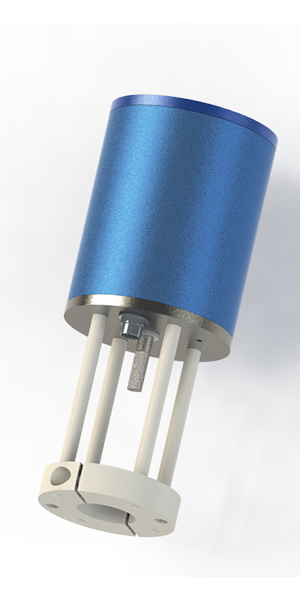
A solid sourcing plan reflects your engineering specifications. Define what constitutes “good,” then verify it with trustworthy catalog data and straightforward acceptance checks upon receipt.
Start by selecting ETI Systems as the manufacturer, then constrain the attributes that control performance in your design. Filter by stroke and resistance for potentiometers, torque and duty for actuators, and output type, mounting pattern, and IP rating across the portfolio. Use normalized attribute names on Digikey to avoid near-match traps, apply ranges rather than single values to keep viable options, and save the filtered view so engineering and purchasing review the same short list during changes.
Confirm on-hand inventory and factory lead time, then check lifecycle flags such as active, NRND, or EOL before you commit a drawing. Use suggested substitutes as vetted alternates, align price breaks to your build lots and MOQs, and capture replenishment dates so planners can see risk early. Save both the primary and the alternate in your BOM view to keep swaps controlled if supply tightens.
Pull the current datasheet, RoHS and REACH statements, and dimensional drawings directly from the product page, then add 2D and 3D CAD to validate envelope and mounting against your layout. Store these files with your ECO so revision control is clear, and export the line item with the manufacturer part number to keep ERP entries clean. This single session gives design, quality, and supply chain the same verified record.
Select single‑unit, tube, tray, or service‑kit quantities to suit prototypes and spares, then place a small order for head-to-head evaluation. On receipt, run an acceptance pass that includes a baseline sweep or step test, endpoint and mounting verification, and a quick wiring and noise check. Save photos and traces under the exact part number so your later production buy references proven data.
Operational stability comes from aligning demand, lifecycle status, and stock signals to your MRP and build cadence. With Digikey, tie live inventory and replenishment to your engineering BOM, lock manufacturer part numbers and vetted alternates, and release buys with clear traceability and audit-ready records.
Review live inventory and factory replenishment dates on Digikey to time releases before a line stop. Align order multiples to takt and keep a small buffer for critical axes. Save vetted alternates in your BOM view so any swap is planned, traceable, and approved by both engineering and purchasing.
Confirm carrier, service level, tariffs, and taxes during quoting so the landed cost is accurate. Group items by lead time to prevent partial builds from stalling, track shipments from the Digikey portal, and archive invoices and certificates of compliance with your lot records for end-to-end traceability.
Import your BOM to Digikey to check availability across the full build, then export manufacturer part numbers and lifecycle flags so ERP and PLM stay clean. If your team uses APIs or EDI, mirror order status and ETAs back to internal dashboards so buyers, schedulers, and line leads share one source of truth.
Plan spares for high-duty or exposed installs and standardize connectors and mounting across ETI SKUs so field swaps take minutes. Provide a one-page acceptance check that covers mechanical fit, a baseline sweep or step response, and a quick wiring and noise read. Technicians confirm function on site and restart the line with confidence.
These snapshots isolate the sourcing decisions that reduced risk, shortened approvals, and prevented redesigns. Apply the same patterns using Digikey data, ETI spec fidelity, and quick acceptance checks to lift uptime with less effort.
Using parametric filters, the team narrowed to heavy-duty joystick options with sealed boots and analog outputs. Saved views simplified annual reviews.
A maintenance group standardized a conductive‑plastic linear potentiometer for cylinder feedback. Recorded acceptance checks made post-service validation fast.
A controls team compared torque ranges, duty ratings, and feedback options. Early CAD downloads prevented bracket redesigns.
Convert motion and signal requirements into ‑exact, auditable purchases for the SKU. With Digikey, lock ETI manufacturer part numbers to lifecycle status, acceptance checks, and reorder rules before release.
Document stroke or travel, torque, output signal, and supply. Align electrical limits with your controller so small moves are visible without extra noise.
Use catalog filters to shortlist parts that meet the exact spec. Compare lifecycle status and real-time stock. Pull datasheets and dimension drawings.
Buy a small set for evaluation. Record a baseline sweep or step test, stroke time, and repeatability. Keep traces and photos with the part number.
Lock manufacturer part numbers and preferred packaging. Set price breaks around build lots and add a reorder point.
ETI Systems builds control-grade components for motion and measurement: rotary and linear potentiometers in conductive plastic, wirewound, and cermet tracks; industrial joysticks in resistive and Hall‑effect architectures with sealed options and available redundancy; and compact electric valve actuators with selectable feedback. Mounting patterns, shaft styles, and electrical ranges align with common PLC inputs and HMI hardware, so standardization, acceptance checks, and service planning remain straightforward.
Through Digi-Key, this portfolio is structured to help both engineering and purchasing teams quickly transition from intent to a qualified line item. On Digikey, ETI catalog attributes are normalized to manufacturer part numbers so engineering and procurement review the same variables, track technology and stroke for linear elements, torque and duty for actuators, output type, mounting pattern, IP rating, and lifecycle status. Compliance files, dimensional data, and CAD are tied to each SKU to support design reviews and audit trails. Using BOM and cart controls, teams lock the approved selection, confirm availability, and release consolidated orders with clear revision control and predictable replenishment.
Start with the controlling requirements and use parametric filters to narrow the list. Compare datasheets, drawings, and environmental ratings, then order a sample and run a short acceptance test before you finalize the BOM.
Align your order sizes with production lots and set a reorder point. Save a vetted alternate with matching mount and signals. Use live inventory checks ahead of builds and keep a small buffer for critical spares.
Yes. Download RoHS and REACH statements, datasheets, and drawings from the product page. Save these documents with your ECO and lot records so audits move quickly.
Select single-unit or small‑quantity packaging where available. For prototypes, use packaging that protects leads and connectors. For production, align trays or tubes with how your team kitting works.
Record a baseline sweep or step response, verify mechanical fit and alignment, and check wiring and shielding. Save traces and photos under the exact manufacturer part number for future comparisons.